Welcome to Sumo Card.
What is it?
Sumo card is an interactive Japanese vocabulary learning environment which aims to promote vocabulary learning in conjunction with widely available content such as readings, songs and short stories.
How does it work?
You can either create your own or use others vocabulary lists which will be used to quiz on the words in that list. They are added into a vocabulary pool that you are subsequently quizzed on. it is prefered that the packages to be based around a short story, news article, song or video that is freely available.
What are the specifics?
You add a list of words to your current pool and the word begins with a rank of 十両 じゅうりょうwhich in sumo is the rank below the Rank and File 前頭 まえがしら. We use this rank to begin in Sumo Card for the sake of simplicity. Similar to real sumo, there are specific promotion criteria detailed below. These criteria are not exactly the same as real sumo for simplicities sake.
| Rank | Base Time between questions | Question Type | Promotion Criteria |
| 十両 | 18 Hours | Single Choice | Get >= 5 questions correct per run |
| 前頭 | 56 hours | Multiple Choice | Get >= 5 questions correct per run |
| 小結 | 3 days | Free Response | Get >= 5 questions correct per run |
| 関脇 | 5 days | Free Response | Get >= 5 questions in two successive runs |
| 大関 | 9 days | Free Response | Get >= 7 questions in two successive runs |
| 横綱 | 27 days | Free Response | No Promotion Available |
The base time is added to a statistically generated modifier to impact when you see the word again. This is determined based on your personal history with this word. The stronger you are with against the word, the longer interval between matches becomes.
Getting Started
Getting started is easy, when you create an account, the Sumo Card Default Pack is automatically added into your active queue. You can begin by clicking on the Play Icon in your menu bar and your first quiz will start.
The Quiz Card
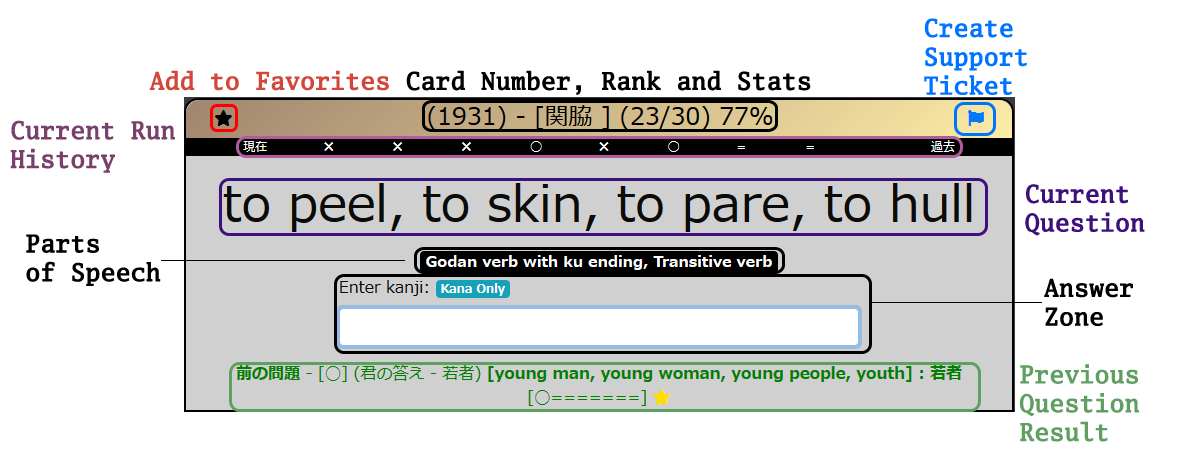
- Add to Favorites - Place the current word into your favorites list. It's a bookmark..
- Card Number, Rank and Stats - This is the word number, your current rank for this particular word as well as your win rate in raw numbers and percentage.
- Create Support Ticket - This creates a support dispatch for the current word. Use this to report issues or things you think should be changed. Changes are up to the dictionary management team for a final determination of alteration.
- Current Run History - This displays your current run history from most recent to oldest. A ◯ signifies a correct response, a ✖ represents an incorrect response. The = represents future questions in the run (currently unanswered questions).
- Current Question - This is the current question. It will either be a Kanji, Kana or a set of english meanings. If a word has multiple meanings, they will rotate at a 5 second interval. Be careful! A lot of words can have similar meanings so pay attention to the Parts of Speech, they can provide clues as to which word is being asked.
- Answer Zone - This contains what the answer should be as well as the input box to type your answer. There will be a Kana Only tag present if the word is considered 'kana only'. This provides additional guidance on the correct answer.
- Previous Question Result - This has a string containing data about the previous question including your answer, the status, as well as the correct answer. This is useful if you answered incorrectly or if you want more information about the previous question.
Word Selection for Quizzes
Each quiz contains a maximum of either 10, 25 or 50 words (this is configurable in the settings page) with a minimum of 10 words required to start a quiz. If you have less than 10 words available, you must wait until more words become available. The number of words you currently have ready for quizzing is kept hidden, it used to be public, however, I've found that it becomes a hinderance in doing quizzes as the number of words can quickly become overwhelming if you take a break. (Which you should.. don't burn out on this thing.) You can also select a selection strategy on the settings page. For beginners, I suggest using the 'default' strategy. If you've just come back from a break and want to have a more well rounded quiz, you can choose 'roundrobin' to get a better variation of words. You can choose whichever you like and experiment with what you like best.